Asset ID on the Waves.Exchange
Last modified:
Important to know here is that names are not unique to prevent name squatting but the identifier, also called asset ID, is unique. Whenever you are looking for a token, search and confirm it is the right one by checking the asset ID.
Search by ticker symbol available only for QUALIFIED assets. For more information, please check the official steps for verification.
To find any assets by its ID, please follow the instruction below.
Open online or desktop Waves.Exchange app and click on the Wallet at the top right corner. Then click on the Portfolio button
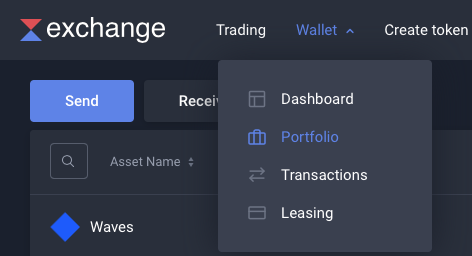
Find the required token and click on its menu at the end of the box. Then click on the Asset info
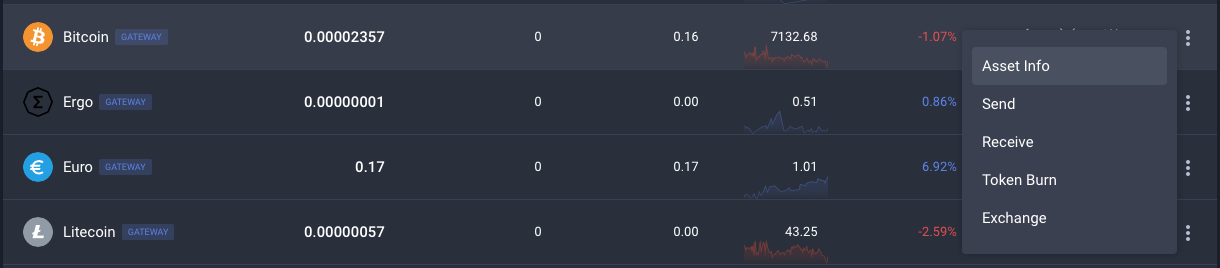
The following page will appear. Here you will be able to find Asset ID
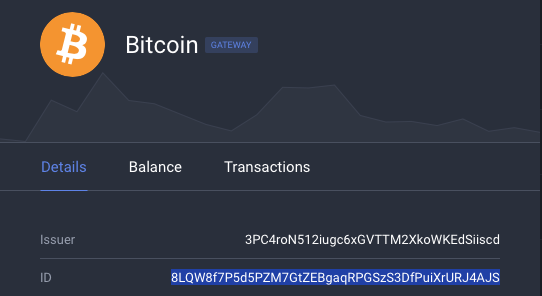
So, now just use the ID on the Waves.Exchange by putting an ID to the search field

See more about Waves.Exchange:
Start Trading on Waves.Exchange
Mobile Apps: Start Trading on Waves.Exchange