How to migrate your accounts
Last modified:
To offer users a better experience and wider range of tools, the exchange is moving from Waves DEX to Waves.Exchange.
Waves DEX will stop operating on December 2, 2019. To continue trading you should move your accounts to the new exchange. We strongly recommend that you do this in advance.
The migration process is fast, easy and absolutely secure.
Just open the wallet and sign in to your accounts. Type the password and click on the Sign in.
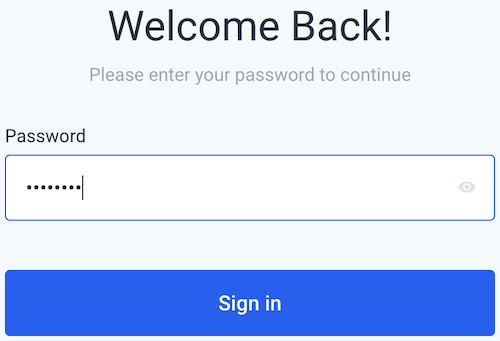
Also, you can create additional accounts or import existing accounts and migrate all of them at once. For account creation or restoring, please follow the articles below:
Recover Account
If you already migrated the accounts and need to add additional accounts just repeat the migration steps below.
So, let's start the migration procedure.
At the top of the wallet interface, you will find the special notification: We're moving from Waves DEX to Waves.Exchange. Don't forget to move your accounts!
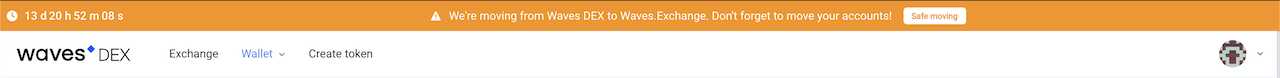
Or if you already migrated accounts and want to migrate additional accounts, you will see the following notification: We're moving from Waves DEX to Waves.Exchange. Do you want to move your accounts again?
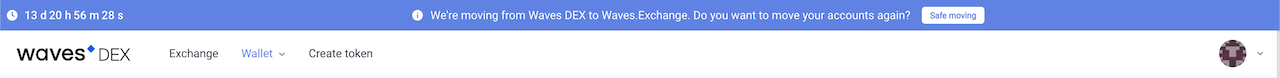
To begin the migration process click on the Safe moving. Make sure that you have successfully completed the migration process at Waves.Exchange. Once it is done, you will see the corresponding message.
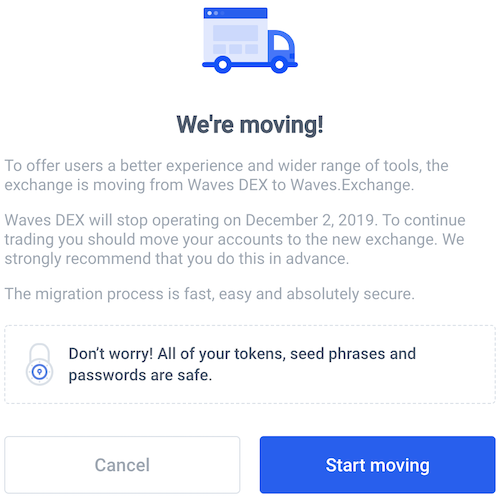
Click again on the Start moving. After that, will be opened a new window with a new Waves.Exchange platform for the web app.
For the desktop app, you will see the following window
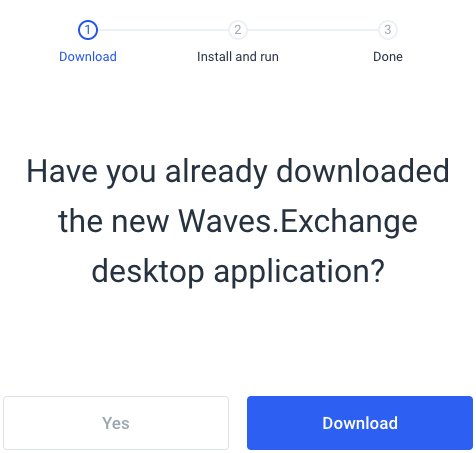
If you have installed desktop application click on the Yes or Download for installation and run the app.
To finish the migration of your accounts, accept the new Terms and Conditions and Privacy Policy and click on the Continue
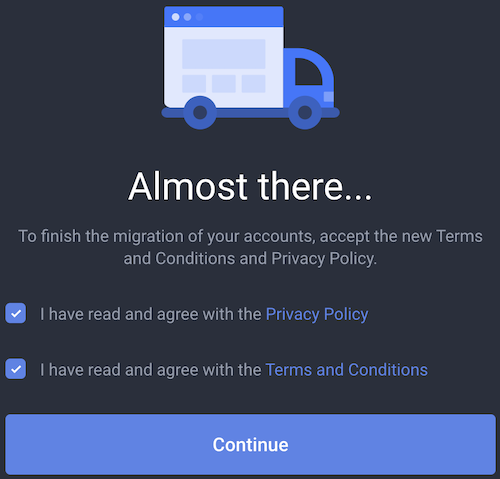
After that, all your accounts will be migrated to the Waves.Exchange, encrypted with the same wallet passwords and will have the same account names.
To thank you for completing the process, we're rewarding all your accounts (with at least one outgoing transaction made until December 2, 2019) with sparkling avatars!
Click on the OK to close the notification.
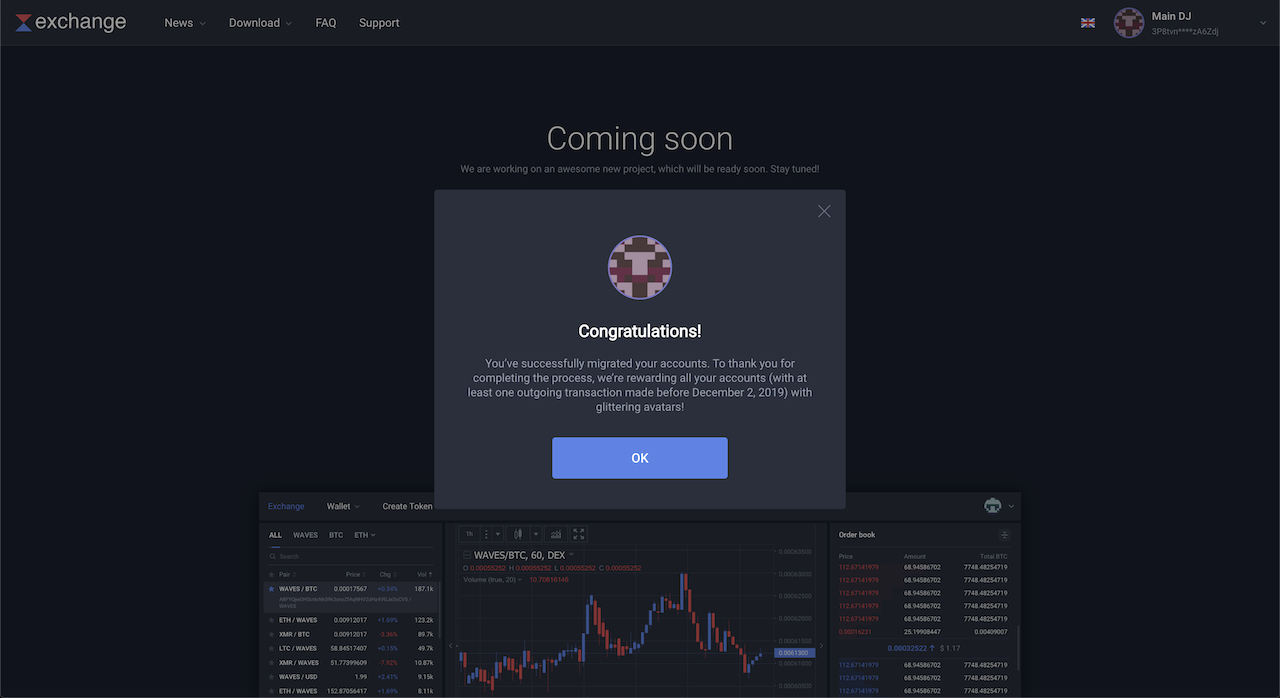
After the countdown ends, Waves.Exchange will become available. Until that date, you can continue to use the old platform as usual. All accounts and transfers will be available on the Waves.Exchange after the official launch and successful migration.